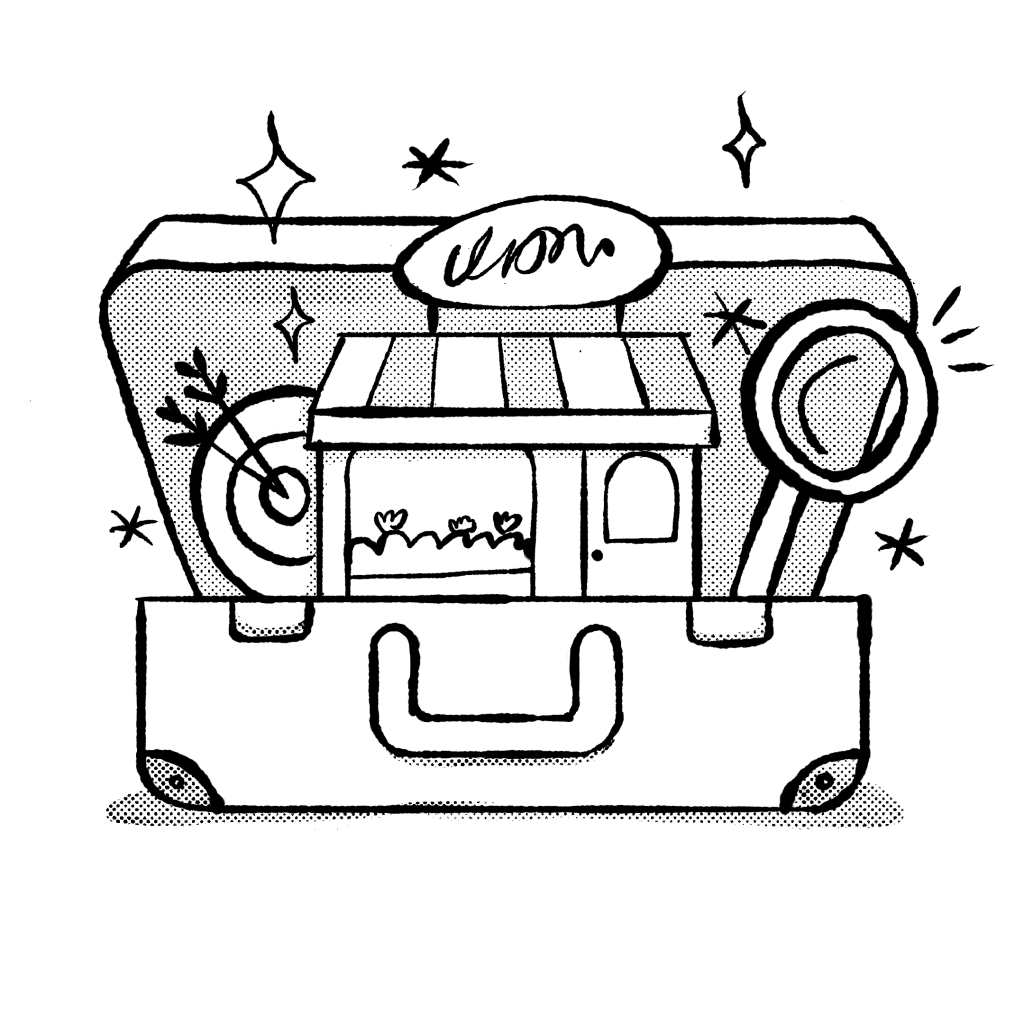If you are in any way responsible for your business’s online content, such as website copy and content marketing, this post is for you, because SEO tools can make your work easier and more effective = better results.
If you do any work online, you’re probably using certain tools, right? Of course you are, because we all like to work smarter, not harder (thanks #burnout). SEO tools help your work to hit the mark, particularly when it comes to online content marketing and content production. This article will give you an overview of the most popular SEO tools for beginners, so you can quickly choose what suits your needs, your team, and your budget.
What is SEO?
SEO is Search Engine Optimization. It’s not just a buzzword or an online trend — it is THE method that ensures your clients are able to find your services/products online when they type in keywords and phrases in search of it. For a more in-depth discussion of this topic and how it works, check out this blog post.
Why use SEO tools?
Because time is money.
Results = money.
Efficiency saves and creates more of both.
And because you’d like to give that coffee in your mug a few precious minutes to kick in before your brain must work so hard, right? (Nope, you’re not alone, friend.)
Top 12 SEO tools to use
These tools were chosen based on simple criteria: ease of use, cost, purpose, and reviews. They also come highly and most frequently recommended.
1. Search Console
This tool is free and easy to use as it’s Google’s own and integrates with your Google analytics. This enables you to assess the effectiveness of your site’s SEO, find any issues and see what’s needed to fix them. It also helps you understand how Google looks at the pages on your site.
2. Google Trends
Another free Google tool in the Google suite, this one is also easy to use and helps you identify trending topics and content so that you can put your own spin on it and still benefit from the algorithm sending traffic your way. If you’re not using it, you’re missing out on opportunities to potentially go viral, opportunities to open new conversations around your business that might otherwise not happen. Think outside the box and try it!
3. SEMRush
Known for being user friendly and intuitive, this tool is particularly useful for topic research to see which topics and sub-topics are trending so you can create topic clusters of SEO-optimized content. You can also use this tool to run your PPC campaigns, post social media content, and research your competitors. If you’re looking for a comprehensive platform, this one fits well and has different pricing options.
4. Ahrefs
Another comprehensive toolkit to use in your SEO toolbox, Ahrefs can help you audit your site to find issues, optimize the high-traffic pages even more, find keywords that will help you compete successfully, and track your progress with reports that make sense. Whether you or your team member is an SEO-pro or a beginner, this tool is easy to master.
5. Screaming Frog
The name alone is worth a mention, right? This tool is a little bit more advanced, giving you more in-depth site audits that you can pass on to your technical staff members who will know what to do with the data on the back end of your website. It has a free and paid option available, so if you’re looking for more intense SEO help, this is the one to go for.
6. UberSuggest
UberSuggest was created by well-known digital marketing guru Neil Patel, and it’s easy to see why it’s as popular as his content. This tool is super easy to use, provides you most of the basic SEO information you’re looking for within a single screenshot when you do a search. The free option is fine for when you just need light level research every now and then, and the paid option is for more in-depth analysis of keywords, long-tail keywords, traffic stats, etc.
7. SE Ranking
Another all-in-one type SEO tool — use when you need to do website audits to check the extent of SEO implementation, check for issues, etc. It also has features that are helpful for doing keyword research, competitor research, and stat reporting. Use the free trial to see how you like it, and check out the affordable pricing plans if you decide to go for it.
8. SEOPress Pro
This is an off- and on-page WordPress plugin that offers a lot more in-depth insight than Yoast. Plugins come in handy on the back end of your website to give you an overview of the pages that get the most traffic, from where, why, and which pages need some work. It’s good practice to combine an SEO plugin like this one with one of the other SEO tools mentioned. SEOPress has three paid plans to choose from, depending on your need.
9. Moz
Moz has a free usage option and a more extensive offering on a paid level. It functions as a Chrome extension, giving you all the keyword information to the right of the Google search page so you can get some quick information without having to log in on a separate website. The paid plan gives you more in-depth, technical support and the useful ability to consult with one of the SEO specialists on their team.
10. Postpace
Postpace is an AI-powered SEO tool, helping you research, plan, and write topics with SEO in mind. This helps you create relevant content for your readers and for Google with far less effort, saving you time and money in the process. You can also create content briefs for writers on your team, do site audits, and the paid plans (three options) are reasonable.
11. Surfer SEO
By far one of the most popular and well-known SEO tools, Surfer SEO is much like PostPace, offering many of the same features to help you research, plan, and write SEO content. Additionally, they also give you a breakdown of the various smaller, more detailed SEO tasks required on your content to get better results. They also offer a supportive online community with training courses and webinars. They have a free plan and three paid plans on offer, more expensive than Postpace.
12. KeywordsEverywhere
Like Moz, KeywordsEverywhere is a browser extension (suitable for Firefox and Chrome) and provides you instant info on search volume of the keywords you’re looking at, the cost per click for your PPC campaigns, competitor info, and trend data. Depending on the project you’re working on, this tool is cheap and cheerful because you just buy the number of credits you need (one per keyword search), starting with 10 credits for $10.
How to choose the best SEO tool for your business
Depending on whether you or someone on your team will be using the tool, this may be a team conversation to determine which tool will be the best fit.
Secondly, your choice may also be determined by how crucial it is to inform your content and marketing strategies, especially paid ad campaigns. The bigger the campaign and the more competitive the keywords you are aiming for in your SEO strategy, the more worthwhile it may be to use a more mid- to higher-tier tool.
Making the most of your chosen SEO tool
Once you’ve set up your chosen tool and found your way around all the bells and whistles, take the time to plan how you’re going to make the most of it. Review the reason you’re using it and remind yourself and your team of the intended outcome.
To stay on track, assign someone on your team (or yourself) with a reminder to check results every 3-6 months after implementation. Review the keywords you’ve used in content marketing, ad campaigns, paid search options, etc. Note what worked well and what didn’t. Then, optimize the most successful steps for even better results. Marketing is a testing and tweaking game.
SEO tools help you win the game
This is true, especially in the long run, because SEO tools provide you with useful data if you implement them consistently. This data then helps you sharpen your marketing and content strategies to get more conversions, more sales, more revenue (beautiful word that, isn’t it?). Align the data with trends and customer feedback, and you’ll be on your way!
Author byline
Heideli Loubser is a wellness and education copywriter and a content marketing strategist helping you grow your business. She is also a solo homeschool blogging mom of two kiddos. When she’s not wielding her powerful pen to help businesses and other parents, she enjoys gardening, painting, caffeine, and dark chocolate in large amounts.