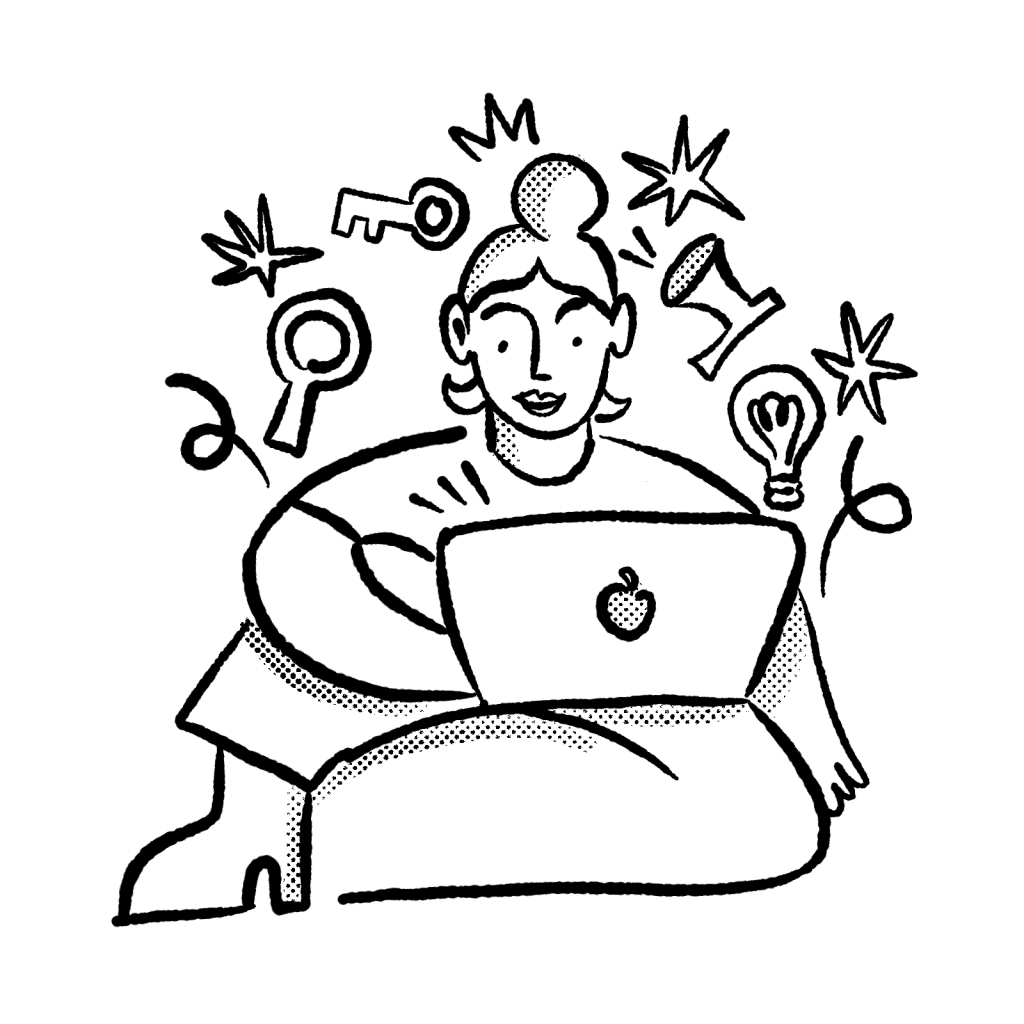As a successful small business owner and entrepreneur, you are pressed for two things non-stop: time and money. You’re wearing multiple hats, just doing your best to get as much done as possible as quickly as possible to grow your business. This post is for you, covering 10 resources that will help you do just that, while both saving and making money in the process. Some of these resources have paid plans but depending on your current priorities, they are well worth the investment.
1. You and Your Growth!
Yes, seriously. Unless you are in the blessed position to already have a back-up person ready to hold the fort without you, you are the biggest resource your business has (aside from your clients, obviously).
You are not a machine. You don’t have endless amounts of energy, brain power, time, or health to invest in your business (disappointing, I know). As a small business owner, you need to invest in yourself at least as much as in your business to make sure the business doesn’t consume you and take over your entire life. Remember why you started this business. If you are doing it for your family, you need to prioritise time with them so that they can also share in your successes and bear you up in the hard times.
Invest in a coach to help keep you accountable for your priorities and values while growing your business. It will go a long way towards maintaining your sanity and lessening conflict at home. And of course, you’ll get more results. You can even join small business council’s in your area (there are many in every location, such as the Federation Of Small Businesses in the UK and organisation’s like Let’s Make a Plan. Personal development and skill growth are both important — your business (and clients) deserve your best effort.
And, our top tip for making time for you in a small business environment? Automation. Tools like Adbot help you automate time-wasting and complex tasks.
2. Accounting/Bookkeeping Resources for Small Businesses
If you’re sorted doing this yourself, congratulations! That’s awesome. However, if every tax season has you in full panic attack mode, get a bookkeeper or accountant. It’s worth the peace of mind. Rather spend your time focusing on work and business building while letting someone qualified take this headache off your hands. Let’s face it, dealing with SARS is not fun. Part of successful business ownership is delegating, so do it!
3. Planning Systems
There’s no such thing as a successful small business without a planning system that helps keep everyone on the same page. There’s no shame in a paper and/or whiteboard system, but your Google calendar is important for reminding you of those pesky Zoom meetings too. There are many tools to choose from. Try out a few that match your planning style and that inspire you to actually use them.
Google Calendar is free. Tools like Trello also have calendar planning and the free option gives you plenty to work with. Calendly is useful for getting your clients to book appointments at times that work for you.
4. Canva – Great Resource for Small Businesses
This tool is a must, and the Pro package is totally worth it if you frequently need to whip up social post templates, flyers, fancy-looking ads and posters, e-books, and more. Templates are your friend! It’s also useful as a source of inspiration for presentations, concept illustrations, and more.
5. Team Management Tool
If you have a virtual assistant and other team members working on different tasks and projects, it’s useful to have a tool where everyone has access to the planning, timeline, goals and objectives, necessary background info, etc. There are various options and most of them have an entry-level paid plan that’s not too expensive. Basecamp, Asana, ClickUp, Slack, and Monday.com are all popular options and you can also choose your preferred viewing style in most of them.
6. Mail Provider
Nobody wants to be stuck in a client’s spam box. Use a mail provider like Mailerlite or Convertkit to mail your database of clients in one click. You can easily create templates, automated email sequences, regular newsletters, add lead magnets and more. Most of these programs have user-friendly drag-and-drop capabilities to build appealing newsletters with just a few clicks.
Bonus tip: If you have an email that’s doing well in terms of response rate and conversions, you can use that as a template to build similar emails for launching other products/services.
7. Online Meeting Tools
You’ve probably seen more of Zoom in the past three years than you ever anticipated. It’s a necessary pain-in-the-butt, but also a lifesaver, right? You can use the free option to manage this love-hate relationship and incentivise the goal of keeping meetings to less than 40 minutes! Other options include Microsoft Teams and Google Meet. Most of these tools also have the (paid) option to record your meetings.
8. HubSpot Academy for Skills Development
There’s no such thing as “arriving” when it comes to skills development. The online world demands constant originality, new ideas and methods of doing things. HubSpot is a recognised, excellent provider of credible skills and training which is helpful for increasing your credibility with clients.
Depending on your industry, more broader training platforms are also helpful like Udemy, Domestica, and other online distance education providers. Just make sure that the accreditation lines up with requirements for your business.
9. SEO Tools
If your business is online, you are probably producing some form of regular online content for your website and/or social media (if not, we can help with that). To get found on Google, you need to optimize this content to be found on search engines (aka Search Engine Optimization, or SEO).
There are various paid tools and entry level free plans that help you do exactly this. Moz and UberSuggest are excellent and reasonably priced. Google Analytics, and Google Search Console are useful free tools. Most of these resources have the option for you to export your list of selected keywords to spreadsheets that you can forward to your marketing, content writing, and web development team to implement.
10. Grammar Tools
With online content, it certainly helps if there are no spelling or grammar errors. (Yes, even pro-writers use them because not even the best grammar nerds are perfect.) Effective, error-free communication demonstrates credibility and authority, that you know what you’re talking about. These tools help you do exactly that, along with eliminating unnecessary words and phrases.
ProWriting Aid’s free option is perfectly suitable but if you’re working with high-level academic or technical content for industry-related publications, go with the paid plan. You won’t regret it. Hemingway App also has a free version that we love to use.

11. Note-taking tools
Manual notetaking can be exhausting, so why not use technology? Otter.ai is brilliant for turning speech into text during meetings, giving you a full transcript. Afterward, you can simply clean it up to compile meeting minutes, a blog post, a brief, or even content for a newsletter.
OneNote is useful for saving quick notes, to-do lists, ideas, and more. You can also save various media in OneNote. If you prefer a sticky-note style of notes, use Trello instead.
12. Advertising Tools
If you’re bootstrapping your marketing and don’t want to hire someone to create and run all your ads, tools like Adbot are essential. We help you generate more website traffic to your brand using Google Ads and artificial intelligence — a machine learning bot which sets up and manages your Google Ads campaigns for you. It can save you up to 75 hours a month! With a little thought and strategy, you can profit from using it with very little risk. Click here to check it out.
For help with ad design, check out Creatopy — an AI tool that helps you create professional-looking ad campaigns.
Which resources are most important for my small business?
Naturally, you first, then planning. Spend your budget on the resources that will help you attend to your most urgent priorities and goals. If you need awareness, allocate a small budget to an ad campaign focused on building your email list and social media following, and work on your marketing and content strategy accordingly. If your priority is sales and launching a campaign, focus on Canva, your mail provider, and an ad campaign, and repurpose your content for social media from there.
Don’t overthink too much. Keep your planning to the point and only get the tools that you need to accomplish your plan. The shiny tools with all the bells and whistles are fun but costly if they’re not meeting a specific business goal and giving you a solid return.
Google Ads? Adbot it!
Author byline
Heideli Loubser is a wellness and education copywriter and a content marketing strategist helping you grow your business. She is also a solo homeschool blogging mom of two kiddos. When she’s not wielding her powerful pen to help businesses and other parents, she enjoys gardening, painting, caffeine, and dark chocolate in large amounts.