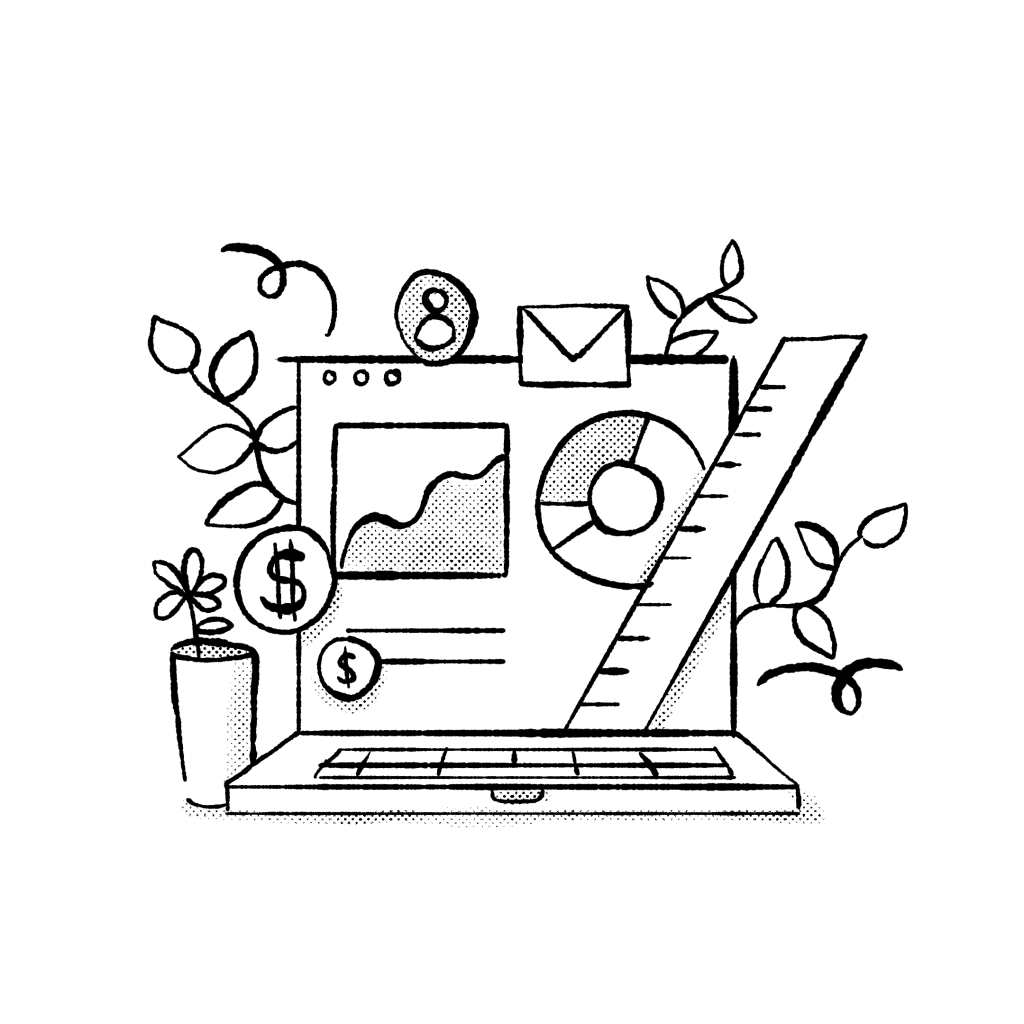How do you measure online marketing success?
Obviously, sales and profits are one obvious way to tell whether you’re being successful, especially if there’s a significant increase after implementing a new online marketing strategy. But ideally, you want to look a bit further than just your account balance so that you optimize and replicate what’s working.
All the numbers connected to your marketing strategy create a more detailed picture of what parts of the strategy are working well and which aren’t. Accuracy in measuring online marketing success will help you create an approach that works for you and for your customers. More detailed success criteria enable you to make every single step your customers go through from awareness to after-sales support as compelling as possible.
What are metrics for success to measure online marketing?
These are the main metrics to review to evaluate whether your marketing is working:
- Traffic stats — how many new visitors (versus returning customers) came to your website and social media platforms? Does your website have a low bounce rate (i.e., people don’t click away from your site within a minute of coming on)? How many new customer enquiries did you get?
- Growth in overall brand awareness and engagement with your target audience.
- Conversion stats — how many sales did you generate from your online marketing strategy?
- Mobile advertising — is it working for you? How much traffic are you getting from customers via mobile devices?
- Email marketing — what do your open rates and click-through rates look like?
- Online marketing stats (paid ads, PPC campaigns, ad campaigns, boosted social media posts, video content, etc) — is the cost worth the results you’re getting?
- Content marketing — are your blog posts improving your SEO rankings and adding value to your customers?
- Cost per lead and per sale versus income generated.
- Cart abandonment rates.
How do you use metrics to inform your digital marketing strategy?
The upside: wherever the numbers tell you something is working, maximize, optimize, increase budget spend (if applicable). If reels and stories work, keep doing it! If your Google ads campaign is working, ramp it up.
Look at the keywords and keyword phrases that get you the best results and create more content to incorporate them across all your marketing channels.
The downside: look at the numbers, feedback, and reviews to assess any hiccups and problems. Fix what’s worth fixing and discard what’s not worth fixing or continuing. This may even include methods and strategies that worked for you six months ago, but are no longer relevant to your customer or your business because of changing demands, trends, developments, etc.
Be consistent in evaluating your marketing methods monthly, quarterly, and annually to maintain the ability to take advantage of new trends and developments and stay ahead of your competition. Online marketing strategies can become outdated and cost you money faster than you think! It’s never a set-and-forget scenario for two years at a time! Check it over and clean it up every now and again, the same as you do with your closet every winter and summer.
How do I write a digital marketing report?
Compiling a digital marketing report sounds boring, but there are tools to make this easier. It’s also important that you compile reports so that you can see your results of what’s worked to measure online marketing and what hasn’t worked at a single glance per month. This way, you can get a big-picture overview of what’s working over the long-term and strategize accordingly. What worked one month might not work the next month, depending on the time of year. Consider the difference in marketing messages between December and January, for instance.
Your report should include:
- A summary of the goals you are aiming to achieve, and the methods for each.
- A summary of your online traffic from various sources, including referrals.
- Social media analytics, clicks, engagement, conversions for each platform, for each month.
- Website and social traffic that includes both new traffic and traffic from returning customers.
- Analytics (traffic and conversions) of your landing and sales pages if you were/are promoting a specific offer.
- Analytics of your newsletters so you can see which subject lines worked best, which offers were/are clicked on, etc.
- Results of paid strategies such as paid search, PPC campaign stats, campaigns, amount spent versus leads and profits generated, etc.
- Results of affiliate marketing performance if applicable.
- Average amount spent per customer (i.e., average order value — this is an interesting indicator of your customers’ financial demographics).
- Overall sales generated from your digital marketing strategy for the month, with a breakdown of the average cost per lead, and average cost per sale generated.
- Projection for the next three months based on the above data.
- Recommendations, ideas, and changes to make for the next quarter based on the above data.
Digital marketing reporting tools
Digital marketing reporting tools make reporting much less mentally taxing, so it’s well worth spending the money to save your mental capacity for other important business tasks. As they say, work on your business, not in your business.
Check out the following options, plug in all your platforms and data, set a reminder in your calendar to generate a monthly report, and then you can have all your numbers ready for review in minutes.
1. HubSpot
HubSpot is a popular tool known for its efficiency. You can run various campaigns on this tool and track your website, landing pages, and social media channels’ performance. Check your website’s organic SEO ranking and which keywords are working for you. It’s also useful for checking inbound links and seeing how your rankings compare with your competitors.
2. Google Analytics
Google Analytics is free and simple, but don’t underestimate the power of its simplicity. There’s a good reason it has the most users! Track data like conversions, website bounce rates, page views, and visitor acquisition to evaluate your marketing campaigns. It also has an extension that enables you to track sales activity and performance via eCommerce reporting tools. Overall, it’s a comprehensive tool and you can do plenty with a free account.
3. Hootsuite
Hootsuite is popular for managing multiple social media channels from one dashboard and as such, it can also provide you reports on multiple channels at once. Dive deep into tracking details like social media followers, engagement, mentions, and clicks. You can even evaluate your social media team’s responsiveness to enquiries, messages, and comments coming in. Hootsuite can also report on your target audience’s response to your content by categorizing responses as positive, negative, and/or neutral.
4. Mixpanel
Mixpanel this is a little bit more channel specific as it helps you track app and mobile site performance to see how users engage with it and indicate any hiccups. It’s great for doing A/B testing when you’re still figuring out the specifics of your marketing plan as well. If mobile sites and marketing via app usage are a key part of your marketing strategy, consider adding this tool to your digital reporting kit.
5. Megalytic
Megalytic is a tool that compiles data from various sources and then generates reports based on the metrics you select. In other words, it does a lot of the research and thinking for you. The more data that you need to use for comparisons in your reports, the more sense it makes to use this tool. Work smarter!
6. Salesforce
Salesforce is a CRM tool intended to help you manage and make sense of all your customer information. Use it to understand how your sales efforts are paying off and which metrics in your marketing campaign are working best.
Marketing success metrics matter
If you don’t know your numbers, it’s hard to know whether you’re as successful as you could be. As you can see, all the numbers and metrics discussed above aren’t just for tech geeks or business analysts. With an understanding of your goal, your strategy to get there, and the key steps, you can easily apply any of the above tools to make the metrics make sense for you. Use it to win!
Author byline
Heideli Loubser is a wellness and education copywriter and a content marketing strategist helping you grow your business. She is also a solo homeschool blogging mom of two kiddos. When she’s not wielding her powerful pen to help businesses, she enjoys gardening, painting, caffeine, and dark chocolate in large amounts.