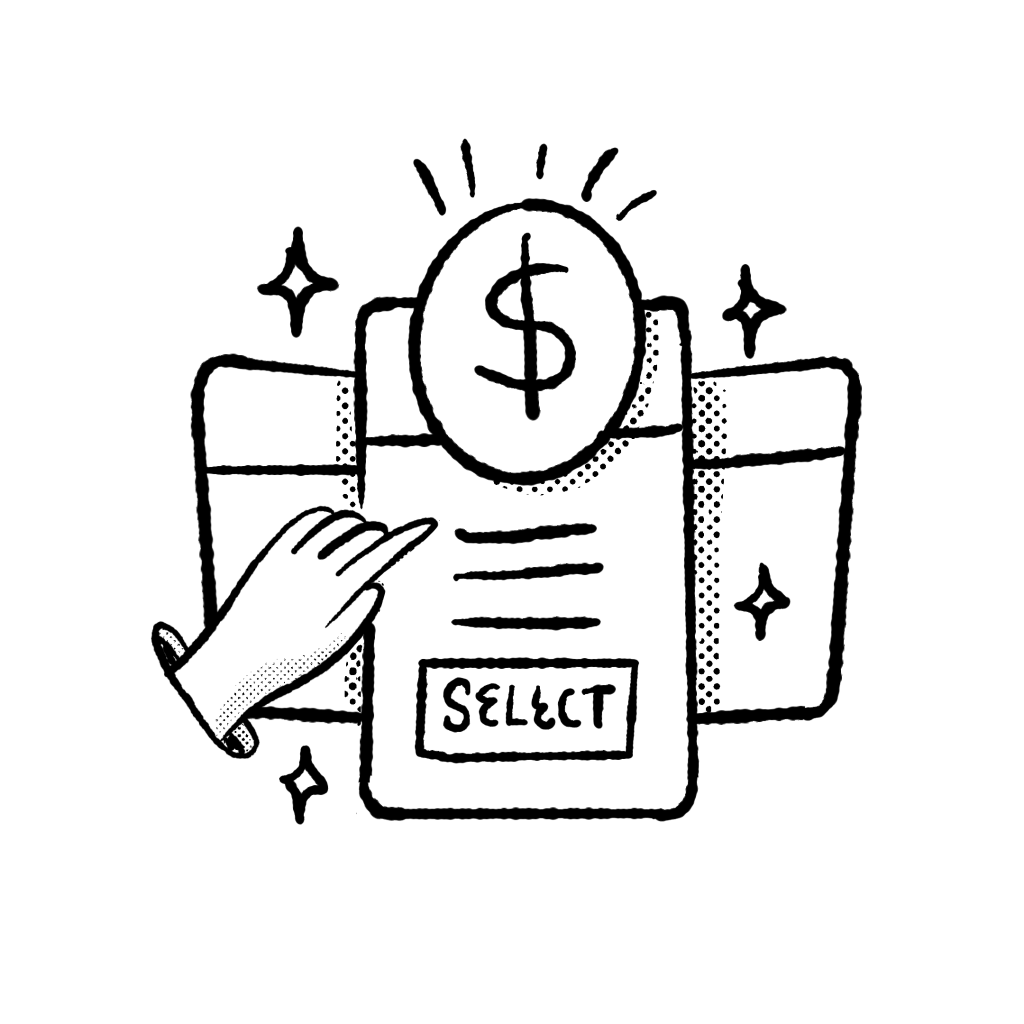Step 1: Define Your Campaign Objectives
Defining your campaign objectives and understanding your target audience are essential. This knowledge will guide your keyword research, enabling you to identify relevant and high-performing keywords that align with your campaign goals.
Step 2: Start Small
When setting up your Google Ads campaign, it’s wise to start with a modest budget that aligns with what your financial capabilities. This ‘Test and Scale’ approach allows you to gather valuable data and insights about your target audience, keywords, and ad performance. By closely monitoring the results, you can gradually increase your budget based on what works best.
Step 3: Expand Your Target Location
When expanding your target location, be aware that a larger area means more competition. This is where budget allocation comes into play. Let’s say you are a successful food blogger based in Cape Town. You’ve built a loyal customer base in your local suburb, but you’re ready to sell your products throughout the entire Cape Town area.
By expanding your target location, you’re entering a more competitive landscape with other food bloggers, restaurants, and online vendors fighting for attention. You can stand out from the crowd by increasing your Google Ads budget. With a bigger budget, you can bid more aggressively on keywords, ensuring your ads appear prominently and frequently to potential customers.
Step 4: Explore Different Ad Formats
With a larger Google Ads budget, you can explore different ad formats, like display ads or video ads. While these formats cost more, they can improve visibility and engagement with your target audience, differentiating your brand from competitors.
Step 5: Analyse Your Google Ads Campaign
By carefully analysing the level of competition, potential reach, and customer base in your expanded area, you can strategically allocate your advertising budget. This will help you to maintain a competitive edge and maximise your visibility in the market.
How Can We Help You
Adbot is an intelligent marketing tool that optimises your ad performance through strategic keyword additions, A/B testing, and smart budget allocation between Google and Bing Ads. All you have to do is SIGN UP the bots will do the rest! Best of all — Adbot keeps evolving, learning, and discovering new trends to stay ahead of the game.
What Are You Waiting For?
Schedule a DEMO with one of our experts and watch your business thrive!