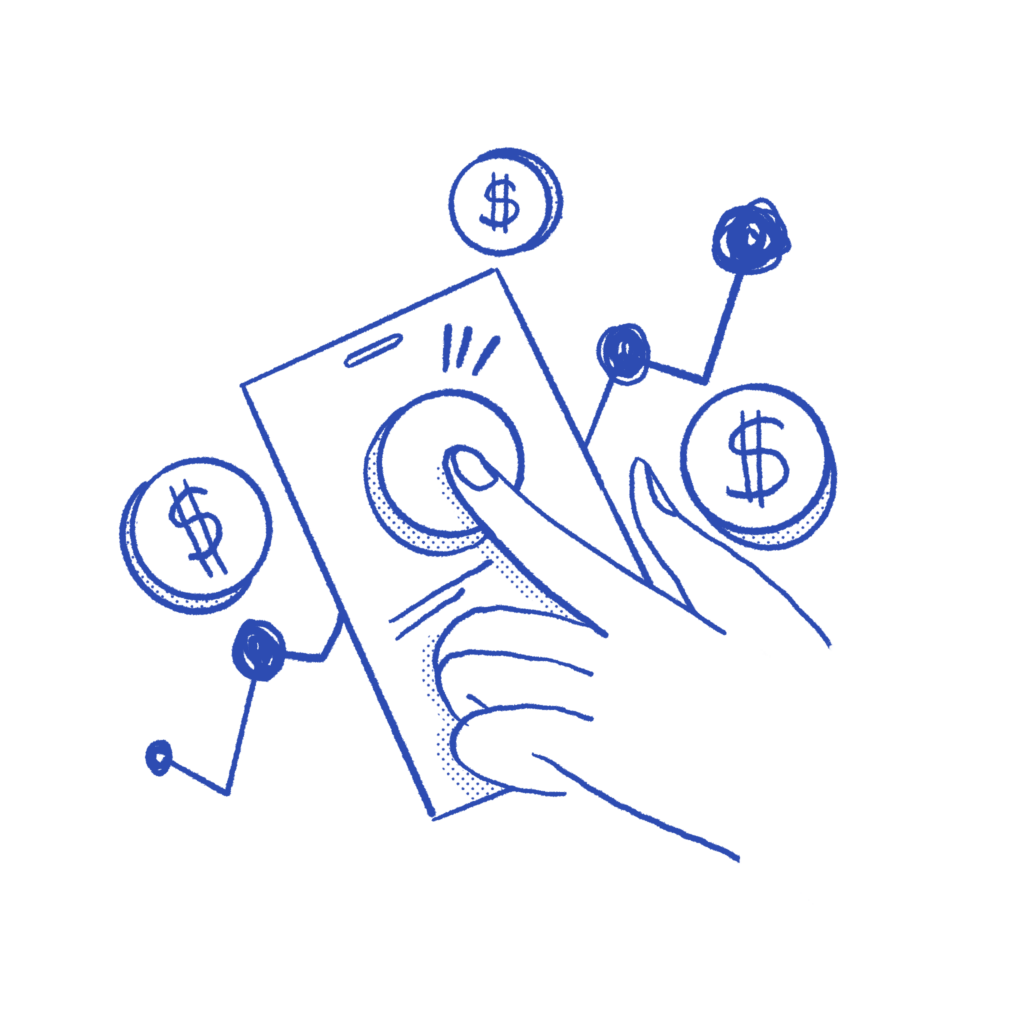For those of you who’ve been patient with manual payments (you’re the real MVPs!), here’s how to get your card loaded and ready to roll:
- First things first – login to your account
- You’ll land on your overview page (welcome back!)
- Click that menu button
- Hit “Accounts”
- See that friendly green “Retry” button? Click it!
- One more “Retry” on friendly green button on the popup (we promise this is the last one)
- Pop in your card details and you’re all set!
Easy peasy! 🌟
Stuck or have questions?
No worries at all – just WhatsApp us at +27 78 573 7341. We’re always here to help!
Quick FYI
Your card info is super safe with Paystack (they’re the security ninjas handling all our payments now).
That’s all folks! Now go forth and advertise! 🚀