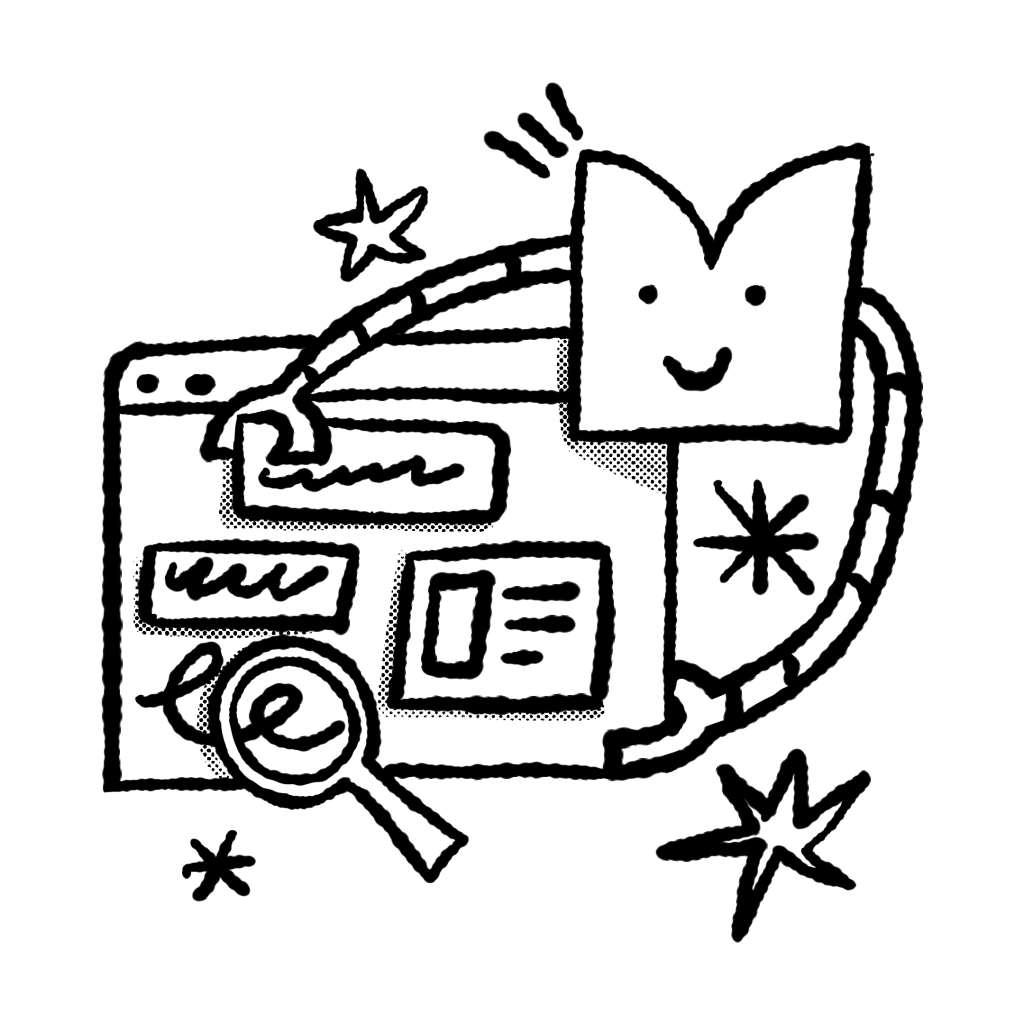LET’S START WITH THE BASICS
Paid search is a digital marketing tool that lets you take advantage of the billions of searches performed each day. By targeting your paid search ads based on keywords, location, age, time, demographics etc, your ads will show up as sponsored search results. Generally, you can pay either each time your search ad is clicked (pay-per-click, or PPC) or when your ad is displayed (cost-per-impression, or CPM).
The top five search results on Google get 70 percent of the clicks.
UNDERSTANDING THE PAID SEARCH AD CAMPAIGN STRUCTURE
Now that you understand a bit more about what paid search is, the next step is understanding the structure of an AdWords account.
Campaign: A collection of ad groups about a category of products you offer. Umbrellas, for example. Ad groups under the same campaign usually share a budget and other settings like location, language and distribution method. You can have more than one campaign running at a time.
Ad Group: Ad groups help you organise your ads by a common theme. A set of ads that target the same keywords. So, if your campaign was for umbrellas, maybe your ad groups are women’s umbrellas, men’s umbrellas and children’s umbrellas.
Keywords: These are relevant words and phrases used to match your ad to what people are searching for. For example, in the women’s umbrella ad group, you may want to target “buy women’s umbrellas,” “women’s umbrellas” and “umbrellas for girls.”
This can get a little complex, and if you’ve ever tried to set up a Google Ads account, you know it’s a daunting task. With Adbot, all the paid search work is done for you. You can sign up in less than ten minutes, write your ad and you’re live – the only thing you have to worry about is ranking search terms that our computers generate and deciding what your brand or product focus areas are.
WRITING COPY FOR PAID SEARCH ADS
Our number one tip for writing a great search is to first ask yourself: what questions are my potential customers asking about my industry; product or service?
Say you make and sell cupcakes online. It’s a futile exercise if someone is searching for a great cupcake recipe online and you show up, because that is not what that person is looking for. If they were searching for a place that makes and delivers cupcakes for birthdays for example, or a bakery in the area where they live, then you’re in the money. It’s all about thinking of all the things your customers might be asking for and answering those questions as accurately as possible.
The best way to tackle copy is to organise your keywords by themes under each ad group and then create copy that includes the most-searched keywords within those themes.
Each ad will have two headlines and a description.

Some things to keep in mind when crafting this copy for your paid search ad:
– Your headline will be the first thing potential customers see. Make sure that you use this opportunity to clearly say what your business is, or the product or service that you are offering
– Craft messages that will resonate with your audience and speak to your customers’ needs
– Do some research. Have a look at local competitors and businesses globally to get a feel for what other businesses are saying. This will help you to create unique messages as well as tap into what customers may be looking for
– Highlight your unique value propositions in the paid search ad. What extra value do you offer customers? Free delivery? Expert advice on a unique product or technology?
– Include keywords from your ad group that have the most search volume
– Don’t break ideas across the headlines if you can help it
– Highlight what makes your product unique
– Use offer terminology when possible, including sales, prices and promotions
– Match your ads to your landing page
– Give a sense of excitement and urgency with words like “today” or “now.”
ENCOURAGE POTENTIAL CUSTOMERS TO DO SOMETHING
With each paid search ad that you create, you have the opportunity to entice a potential customer to take the next step in their journey with your business. It is therefore really important to include a “call to action” with each ad. Simply put, this is a clear and concise message that tells the potential customer what they should do after seeing your ad. Some examples are:
• Shop now
• Place your order
• Book now
• Buy today
• Learn more
• Call us now
• Sign up
• Get a quote
Need some more assistance? Adbot does it all – our robots set up Google Ads in less than 10 minutes, optimise your keywords and Ad copy automatically and are more effective than a human!