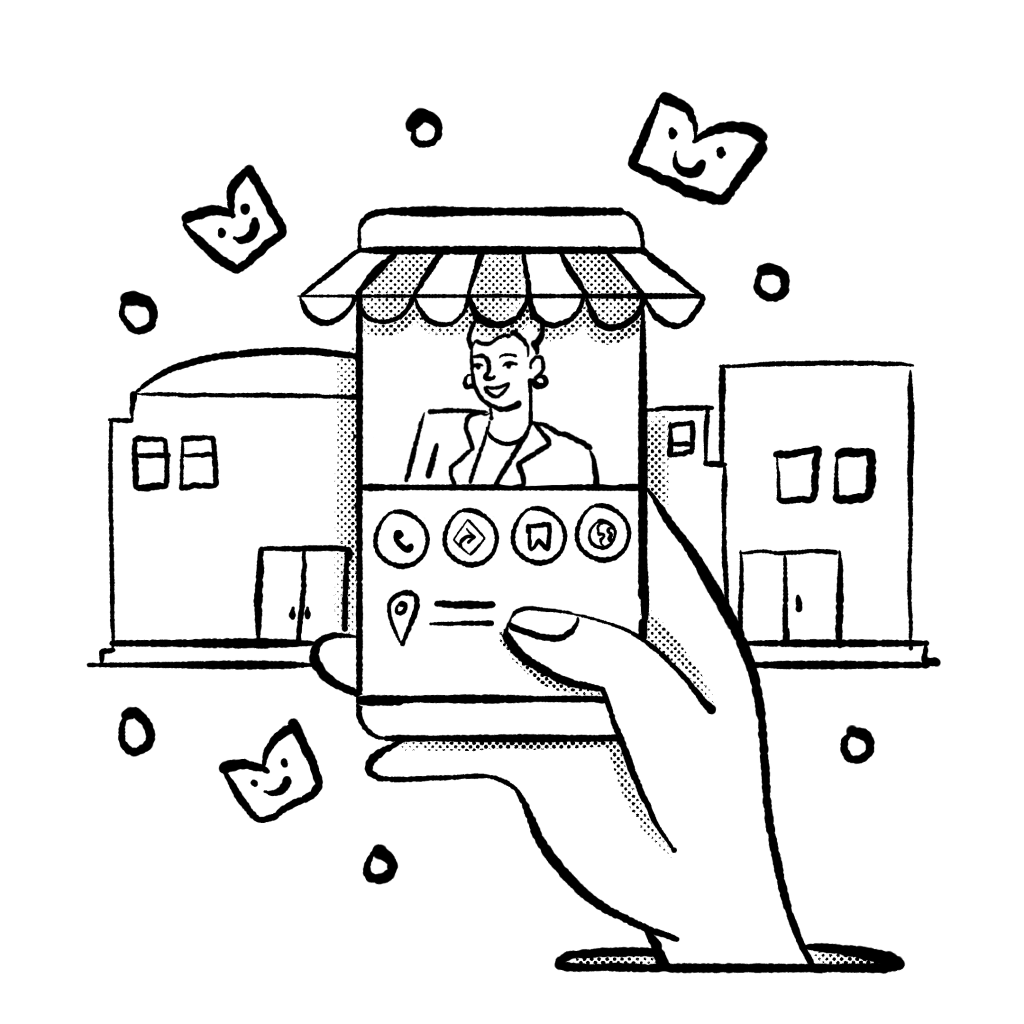We will go over the basics of setting up a GMB profile, how to optimise your profile for better search engine rankings and visibility, how to generate positive reviews, how to use analytics, and tips on how to make your GMP profile stand out from the competition.
What is a Google Business Profile and How Can it Help Your SEO?
A Google Business Profile (GMB) is an essential tool if you are looking to improve your local SEO optimisation. Creating a profile on Google My Business allows your business to appear in local search results and get more visibility.
With a GMB profile, you can add your business contact information, photos, and reviews from customers, as well as manage your online reputation. Additionally, it also helps you to connect with potential customers and build trust with them by providing relevant information about the business.
In short, having a Google Business Profile is an effective way to boost your local SEO efforts and gain more exposure online.
How to Set Up and Manage Your Google Business Profile
With a well-managed profile, you can easily update your business information, post photos and respond to customer reviews.
Here’s how to set up and manage your Google Business Profile:
- Create a Google Account: If you don’t already have a Google Account for your business, create one by visiting google.com/accounts and clicking “Create account.”
- Set up a business profile: Visit Google Business Profile Manager and sign in using your Google Account. Follow the prompts to add your business, enter your location, and fill in your contact information.
- Verify your business: Google will need to verify that you are the owner of your business before your Business Profile can be published. Verification can be done by mail, phone, email, or via Search Console.
- Optimise your profile: Add photos, business hours, a description of your business, and other relevant information to your Business Profile to make it more attractive to potential customers.
- Manage your reviews: Encourage customers to leave reviews on your Business Profile and respond to any reviews that you receive. This can help build trust with potential customers and improve your online reputation.
By following these steps, you can set up and manage your Google Business Profile to attract new customers and build your online presence.
Tips for Optimising Your Google Business Listing to Maximise SEO Benefits
Optimising your Google Business Listing(GMB) is key to the success of your SEO strategy. With the optimisation techniques listed here, you can increase visibility and rankings for your GBP profile, resulting in more organic traffic and conversions.
- First, make sure to provide accurate and up-to-date information about your business. This includes things like hours of operation, contact information, location, services and/or products offered, etc.
- Add relevant photos and videos — preferable with happy customers using your products or services — that showcase what you do best.
- Respond to customer reviews in a timely manner and use keywords that are relevant to your business in the description field of your listing.
- Finally, take advantage of Google’s other features such as posts and Q&A sections as they can help improve visibility for potential customers searching for businesses like yours.
How to Generate Positive Reviews on Your Google My Business Listing
Having positive reviews on your Google My Business listing is a must for your business. It builds trust with potential customers and increases visibility in search results. Generating positive reviews can be a daunting task, but there are some simple strategies you can use to get more reviews on your listing.
Personalise outreach emails
One of the easiest ways to generate positive reviews on your Google Business Profile, is to simply ask! You can do this with a personalised outreach email, sharing a brief overview of what your business is about, and end with a sincere call to action.
These outreach emails will land best for those of your customers who have recently purchased from you, and/or purchased multiple times. Loyal customers are enthusiastic and have no problem reviewing a business they enjoy supporting. You can also post the same request on your social media profiles for an extra boost.
Use automated review request tools
Automated review request tools are becoming an essential part of any business’s customer service strategy. It helps you to collect customer feedback quickly and easily and with less effort, allowing you to make improvements that will increase customer satisfaction and loyalty.
Using automated review request tools can be a great way to get more reviews from your customers. It’s easy to set up, and you can customise the message that is sent out so that it fits with your brand’s voice. You can also target specific customers who have recently interacted with your business to get more detailed feedback.
By using automated review request tools, you can ensure that you are getting the most accurate feedback from your customers at scale. This will help you identify areas for improvement and ensure that all of your customers have a positive experience when interacting with your business.
Leverage customer feedback
Understanding customer feedback fuels the success of your business. With the help of Google Business Profile, you can leverage customer feedback to better understand your customers and improve your services, build trust and credibility with your customers, and increase sales. It’s all about maintaining connection and sparking continued conversations with your customers.
Additionally, you can use customer feedback to create targeted campaigns or promotions based on the specific needs of your customers. When your customers see you incorporating their feedback, needs, and questions into your new offers, they will feel heard and understood, cementing their loyalty.
Use incentives such as discounts or rewards to encourage customers to leave a review
Again, it’s simpler than you think. Ask your customers to leave a review and give them an incentive. This can be a discount off their next purchases, free delivery (if applicable) or a free gift with a qualifying purchase of a certain offer.
Using Insights & Analytics from Your GBP Listings to Improve
One of the key features of GMB is its analytics and insights, which provide your business with valuable information about how customers are interacting with your listings. Here are some tips on how to use insights and analytics from your GBP listings to improve your business:
- Monitor your listing’s performance: Check your GMB insights regularly to track the performance of your listing. Look for trends in clicks, calls, and direction requests to identify areas where you can improve.
- Optimise your listing: Use your insights to identify areas where your listing is underperforming and make changes to optimise it. This may include adding more photos, updating your business hours, or responding to customer reviews.
- Identify new opportunities: Use your insights to identify new opportunities for growth. For example, if you notice that a particular post or photo is getting a lot of engagement, you may want to create more content in a similar vein.
- Understand your audience: Use your insights to understand your audience and tailor your content and messaging to their interests and needs. Look for patterns in the demographics and behaviour of your audience to identify areas where you can improve your targeting.
- Stay ahead of the competition: Use your insights to monitor your competitors and identify areas where you can differentiate yourself. Look for gaps in the market or opportunities to provide a better customer experience.
By leveraging the insights and analytics from your GMB listings, you can make data-driven decisions that improve your business and attract new customers. Here’s to the success of your Google Business Profile!
Author byline
Heideli Loubser helps small business owners grow their audience through marketing and content strategy with actionable and relatable ideas gleaned from over a decade of copywriting.